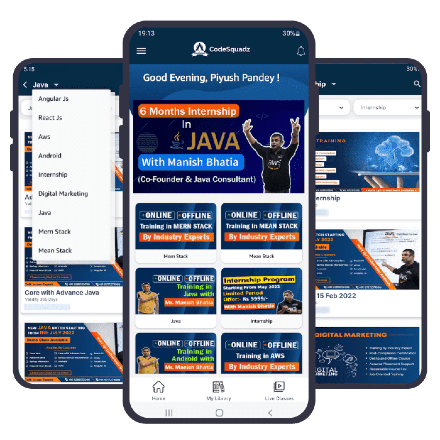AWS With DevOps Training
Video streaming is one of the best things that are present today, and having its skills is important. The reason is simple: every business uses videos to communicate with its audience. So, are you also the one looking for the best institute to learn AWS? CodeSquadz provides the best AWS online training to enhance your skills. Any undergraduate or graduate in BCA, MCA, M.Tech, B.Tech, or any other IT course.
Our course will help you to get excellent and high-paying jobs. This will help you in your career to counter any challenge you are facing related to AWS work. Learn AWS with our best AWS online training and master skills in using the services of Amazon Web Services (AWS).
About our AWS With DevOps Training
We have designed a special AWS Training so students can learn and benefit from dedicated AWS training at CodeSquadz. Our course was developed using state-of-the-art knowledge and contained the best-in-class topics. The AWS program we offer has a special focus on practical learning. However, the AWS training courses also cover substantial theoretical knowledge regarding AWS.
Do you know the specialty of our AWS training? It is the special curriculum we follow. This is the best part that gives us an upper hand over other institutes teaching similar courses. The AWS certification training of CodeSquadz is completed under the guidance of an industry expert. He will teach you all the required methods to use the AWS services correctly.
Syllabus of our AWS With DevOps Training
The special AWS certification training we offer will allow you to access and learn its important concepts quickly. Know the information about our syllabus from the important points that are given here:
1. Introduction of Amazon Web Services (AWS)
- Cloud Computing
- History of AWS
- AWS Products and Services
- Infrastructures and Benefits
- EC2 Instances and Purchasing Options
2. Amazon EC2
- EC2 Instances
- Security Group
- Ubuntu and Windows Instances
3. Storage Services and AWS CLI
- Traditional Storage Tiers and Cloud Storage
- Types of AWS Storage and Storage Options
- S3 (Simple Storage Service)
- EBS, EBS Volume, EBS Storage
- Command Line Interface (CLI) of AWS
4. Virtual Private Cloud & Direct Connect
- VPC and its components
- Benefits of VPC
- CIDR Notations
5. Elastic Load Balancing and Auto Scaling
- Auto Scaling
- Load Balancer
6. Route 53 & Management Tool
- DNS Server
- Auto Scaling
- Route 53
- CloudTrail and CloudWatch
7. Application Services (AWS)
- Amazon Simple Email Service (SES)
- Amazon Simple Queue Service (SQS)
- Amazon Simple Notification Service (SNS)
8. Amazon ELB
- What is ELB
- Concepts of ELB
- Create a basic load balancer
9. Amazon EBS
- Amazon EBS
- Features of EBS
- EBS Encryption and Snapshot
- Instance Store Usage
DevOps Course Syllabus:
Pre-requisition:
- Must know about the AWS Cloud
- EC2, S3, IAM, SNS, SQS, DynamoDB, Route53, VPC, CloudWatch
- Kinesis, Lambda, RDS, EBS, EFS, Redshift, Auto Scaling, Load Balancing, Migration
Topics:
Session-01: Introduction to DevOps:
- What Is DevOps
- History of DevOps
- DevOps definition
- DevOps Main Objectives
DevOps and Software Development Life Cycle
- Waterfall Model
- Agile Model
Continuous Integration & Deployment
- Jenkins
Containers and Virtual Development
- Docker
Configuration Management Tools
- Ansible
- Kubernetes
Continuous Monitoring- Nagios
- Nagios
Infrastructure as code tool- IAC
- Terraform
Version Controlling Tool
- GIT
- GitHub
- GitLab
Build Management Tool
- Maven
Session-02 Cloud Computing
What is the Cloud?
- Evolution of Cloud Computing
- IAAS (Infrastructure as a Service)
- SAAS (Software as a Service)
- PAAS (Platform as a Service)
- Private, Public and Hybrid Cloud
- Public Clouds
- Amazon Web Services
Session-03: LINUX Basic and Admin
- Linux OS Introduction.
- Importance of Linux in DevOps
- Linux Basic Command Utilities
- Linux Administration
- Environment Variables
- Networking
- Linux Server Installation
- RPM and YUM Installation
Session-04: Shell Scripting
- Introduction
- Variables
- Flow Controls
- Loops
- Functions
- Lists
Manipulating Strings
- Reading and Writing Files
- Positional Parameters
Session-05: Version Control-GIT, GitHub, GitLab
- GIT Features
- 3-Tree Architecture
- GIT – Clone /Commit / Push
- GIT Hub Projects
- GIT Hub Management
- GIT Rebase & Merge
- GIT Stash, Reset, Checkout
- GIT Clone, Fetch, Pull
Session-06: Build tool- Maven
- Maven Installation
- Maven Build requirements
- Maven POM Builds (pom.xml)
- Maven Build Life Cycle
- Maven Local Repository (.m2)
- Maven Global Repository
- Group ID, Artifact ID, Snapshot
- Maven Dependencies
- Maven Plugins
Session-07: Continuous Integration – Jenkins
- Introduction to Jenkins
- Continuous Integration with Jenkins
- Configure Jenkins
- Jenkins Management
- Scheduling build Jobs
- POLL SCM
- Build Periodically
- Maven Build Scripts
- Support for the GIT version control System
- Different types of Jenkins Jobs
- Jenkins Build Pipe Line
- Parent and Child Builds
- Sequential Builds
- Jenkins Master & Slave Node Configuration
- Jenkins Workspace Management
- Securing Jenkins
- Authentication
- Authorization
- Confidentiality
- Creating Users
- Jenkins Plugins
- Installing Jenkins Plugins
- SCM plugin
- Build and test
Session-08: ANSIBLE
- Introduction to Ansible
- Ansible Server Configuration
- Infrastructure Management
- SSH Connection in Ansible Master
- YAML Scripts
- Host Inventory
- Hosts and Groups
- Host Variables
- Group Variables
- Host and Group Specific Data
- Ad-hoc Commands
- Playbooks
- Variables
- Conditionals
- Loops
- Blocks
- Handlers
- Templates
- Modules
- Core Modules
- Extra Modules
- Ansible Roles
Session-09: Docker
- How to get Docker Image?
- What is Docker Image
- Docker Installation
- Working with Docker Containers
- What is Container
- Docker Engine
- Crating Containers with an Image
- Working with Images
- Docker Command Line Interphase
- Docker Compose
- Docker Hub
- Docker Trusted Registry
- Docker swarm
- Docker attach
- Docker File & Commands
Session-10: Kubernetes
Module-1: Kubernetes Core Concepts and Networking
- Kubernetes Overview
- Kubernetes Overview
- Architecture of Kubernetes
- Kubernetes - Master Machine Components
- Setting Up a Cluster
- Configure Kubernetes Network Using Calico
- Kubectl Commands
- Understanding the Concepts of Pods and their Networking
- Use Init Containers to Pre-Set an Environment
Module 2: Kubernetes Services and Scheduling
- Kubernetes Services and Controllers
- Understand How Resource Limits Can Affect Pod Scheduling
Module 3: Kubernetes Controllers
- Replica Set and Replication Controller
- Daemon Sets
- Deployments
- Ingress
- Using HPA
Module 4: Persistent Storage in Kubernetes
- Persistent Volume and PersistentVolumeClaim
- Access Modes for Volumes
- Secrets and ConfigMaps in Pods
- Storage Classes
- Headless Services
- Stateful Sets
Module 5: Securing the Cluster
- Authentication
- Authorization
- Kubernetes Security Primitives
- Security Contexts
- Create and Use Roles and Role Bindings
- Use Probes and Configure a Restart Policy for Pods
Module 6: Logging and Monitoring the Cluster
- Monitoring the Cluster Using Prometheus
- Visualizing Cluster Logs Using EFK Stack
- Jobs
- Helm Charts
Module 7: Troubleshooting the Cluster
- Debugging Pods
- Debugging Services
- Listing Cluster
Session-11: Continuous Monitoring- Nagios
- What is Continuous Monitoring?
- What is Nagios?
- How Nagios Works?
- What is the Purpose of Nagios?
- Nagios Structure?
- Nagios Installation on Linux
- Installing Nagios on Master
- Installing NRPE on slave
- Installing Check NRPE Plugin on Master
Session-12: Terraform
- Install Terraform
- Learn the Terraform CLI
- Build and configure Infrastructure as Code
- Packaging IaC in Terraform Modules
- Manage Terraform State
Connect with the officials of CodeSquadz. You can contact us through the calling method or by visiting our website
Helpful Frequently Asked Questions (FAQs)
AWS With DevOps Training

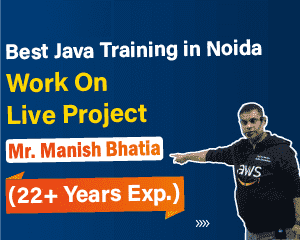
You will Get:
- Live Project Training
- Problem Solving Session
- IT Company Exp. Certificate
- Knowledge of AWS
- Placement Assistance
- 24x7 Support
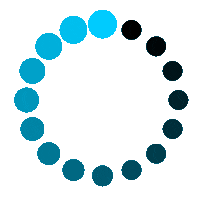



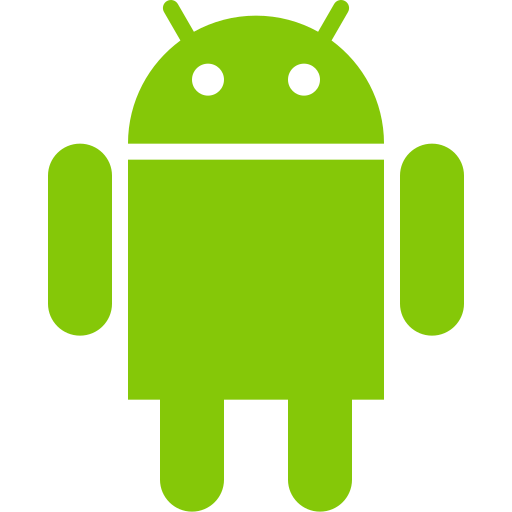
.png)


.png)